Text tool and altering text:
(Note: Clicking on images will make appear them at their full size)
This is the text button on the tool in Indesign, it is allocated on the left hand side and is defined by the capital T inside a box. Selecting this will allow you to draw a box where your text can be added into. You can make the box any size you like doing this.
Now my text box has been drawn, i have filled it with placeholder text to show you how it all fits together inside the box. I will come back to this and how to link text boxes together but for now i would like to write about how kerning and tracking works inside Indesign and how you can alter it and alter the leading for headers.
Altering Kerning, Tracking and Leading:
Above this text is the character toolbar, on here are a number of different things which all do different stuff.
Kerning -
The first one i'd like to speak about is the kerning section. The kerning does exactly what it says it does, which if you read earlier in my blog, means that the distance between each character can be altered and made bigger or smaller. This is useful for fonts which don't have proper kerning already but also if you wish to space out your character a bit more so you can have a big title or initial spelled out across a page.
The Kerning section is identified by this section.
Tracking -
The tracking section makes the space between your text get bigger or smaller dependent on what you choose to do with it. Altering tracking is used when you fonts don't have proper tracking incorporated into them but also when you may want split words going across a page without having to draw multiple text boxes and want every word to have the same effects or style applied to them unless done by specifically highlighting certain letters and leaving out others, say for instance, inserting an image into text. Every character across the page would be affected by this depending on if your image reaches that far and is high enough resolution and if all the letters are selected.
The Tracking section is identified by this section.
Leading -
Leading and altering leading is usually used for headers and what it essentially does is create less or more space between the line of text above and line of text below, so that you can make text stand on its own and have the rest of your writing lower down and at a normal leading. Apart from this, there isn't more to say aboutleading other than its only really done to seperate the header of a page from the rest of the text.
The Leading section is identified by this section.
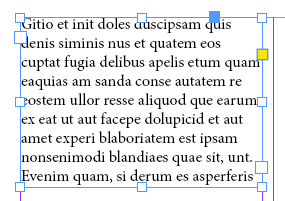
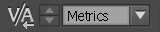
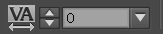
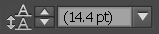
No comments:
Post a Comment